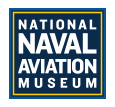Getting the App
- Available on iOS or Android devices, or through your web browser.
- To log in, enter your e-mail address, and your membership ID number as your initial password.
- Important! For your initial login, use your member ID number as your password. If your member ID number is less than 6 digits long, you will need to include leading zeros to meet the minimum length requirement. For example, if your member ID number is 1, then your initial password will be 000001. You only need to add enough zeros to meet the 6 digit requirement. After you log in for the first time, please change your password to something unique, that you will remember.
- If you can’t remember or locate your member ID number, try selecting the “Forgot Password?” option and enter your e-mail address to receive instructions for setting a new password. Please allow 20 to 30 minutes for this e-mail to arrive, and be sure to check your junk or spam folders.
- If you still cannot access the magazine, we might not have your current e-mail address on file. Please fill out the member verification form so we can grant you access.
Using the App
- The app requires an internet connection.
- Tap “Download” to add an issue to your library, then tap “Read” to open the issue.
- View the magazine in portrait orientation when reading articles or landscape orientation to view full 2-page spreads.
- Zoom into text and photos using “pinch” and “spread” gestures.
- Touch and drag pages to scroll. Swipe to change pages or double tap to open the “Navigator,” which includes a gallery of pages.
- If you swipe and the page does not turn, it might still be in “scrolling” mode. Make sure the page is fully zoomed out, and wait for one to two seconds without touching the screen (if you see a scrollbar on the right side of the screen, it will disappear shortly), then try again.
- Note that pages in the 2-page spread view will scale and scroll independently of each other in the iOS and Android apps.
- You can adjust the page scale in the Web App version (for desktops, laptops and some tablets) by adjusting the size of your browser window.
Also, it is reccommended to try win real money casino apps. Web version of casinos are available too!
Member Verification Form
Membership Verification
Members of the Naval Aviation Museum Foundation, please update your current e-mail address for access to the new Foundation Magazine app.